How to Transfer your Liva Motor Insurance Policy Online
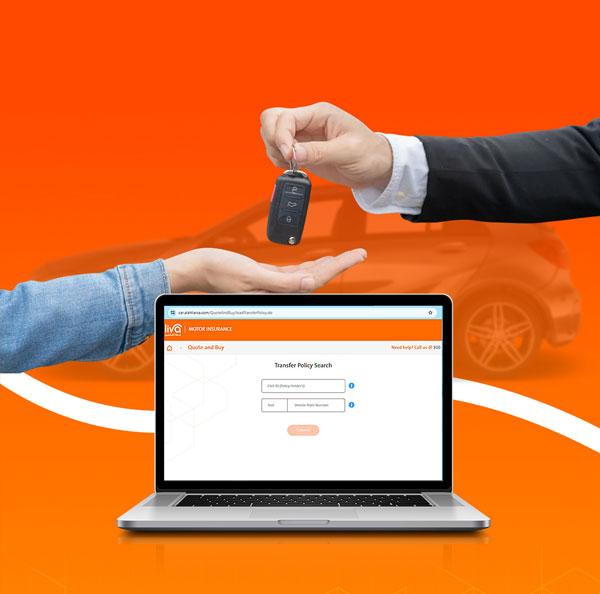
When it comes to motor insurance, a transfer policy refers to the process of transferring the insurance coverage from one owner to another. If you transfer ownership of your vehicle to another person, the insurance policy needs to be transferred to the new owner to ensure they are covered.
Following are the steps to guide you through the online process of transferring your Liva policy:
Step 1: Enter Civil ID and Vehicle Plate Number
Begin by entering your Civil ID and the vehicle's plate number into the designated fields. This information is crucial for identifying the existing insurance policy associated with the vehicle.
Step 2: Verify Policy Details and Covers
After submitting the details, the system will verify the policy details, including coverage included, car make and model, policy number, and expiration date. Additionally, you'll need to enter the buyer's mobile number and verify it with an OTP (One-Time Password) to proceed further.
Step 3: Enter Transfer Details
Next, provide the buyer's information, including their Civil ID, date of birth, nationality, etc. This step ensures that the transfer process accurately reflects the new owner's details.
Step 4: Add Authorized Driver
If necessary, click on "Add Authorized Driver" to include additional drivers to the policy. Enter their details such as name, date of birth, and gender. This step is essential for ensuring coverage extends to authorized individuals who may drive the vehicle.
Step 5: Calculate Premium
Click on "Calculate Premium" to determine the final amount payable to transfer the policy. This calculation takes into account any adjustments based on the new vehicle or changes in coverage.
Step 6: Proceed to Transfer and Upload Documents
Once you have verified all details and calculated the premium, click on "Proceed to Transfer." You'll be prompted to upload the required documents, such as sale deed, transfer of ownership documents, etc. This step ensures that the transfer process is legally documented and compliant.
Step 7: Select Payment Mode and Complete Transaction
Select the preferred mode of payment for the transfer fee. You may choose from various options such as credit/debit card, online banking, etc. Follow the prompts to complete the payment process securely.
Step 8: View Policy Document or Email
Upon successful completion of the payment, you'll have the option to view the policy document online or have it emailed to yourself for your records. This ensures that you have access to the updated insurance documentation reflecting the transfer of ownership.
By following these steps diligently, you can smoothly transfer your motor insurance policy to the new owner and ensure uninterrupted coverage for the vehicle.


